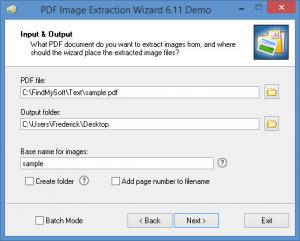PDF Image Extraction Wizard
6.32
Size: 7.02 MB
Downloads: 6098
Platform: Windows (All Versions)
PDF files may contain interesting images, but you can't extract them, unless you are willing to right click and copy individual images and paste them in Paint. PDF Image Extraction Wizard makes this operation much easier. It is capable of extracting any number of images from PDF documents and it lets you decide how to store them. You can set it to extract small or large images, rotate and flip them, convert the pictures and more.
PDF Image Extraction Wizard is free to try with some limitations. Its setup file is roughly 4 MB and it takes only a few seconds to complete the installation process. The application works with all popular Windows versions and it doesn't require any special tools or drivers.
As the name suggests, PDF Image Extraction Wizard will guide you through the entire operation with step-by-step instructions. When targeting a file and selecting the output folder, you can also set the application to create a new folder, in the output location, and to append page numbers to each file. Alternatively, you can switch to batch mode, by ticking an option, if you wish to extract images from several PDFs.
By default, the application will extract images from the entire document, but you can target a specific page range if you need to. Additionally, you can specify a username and a password if the document is protected. Finally, PDF Image Extraction Wizard can be set to rotate and flip the images, ignore large or small pictures or duplicates and to merge the images. JPG and lossless compressed images can be saved separately, in different formats.
Besides extracting images, PDF Image Extraction Wizard is capable of converting entire PDF pages to images, in JPG, PNG, BMP or other formats. The pages can be resized to specific dimensions or DPI values, converted to greyscale and more.
Pros
You can extract multiple images from PDF files in a single run. Additionally, the application is capable of performing batch operations and it allows you to make various output settings. Another useful feature is the possibility of converting a PDF's pages to images.
Cons
You can't merge images when converting entire pages. Any images you see in a PDF file can be extracted and converted as fast and easy as possible, due to PDF Image Extraction Wizard's effective functionality.
PDF Image Extraction Wizard
6.32
Download
PDF Image Extraction Wizard Awards

PDF Image Extraction Wizard Editor’s Review Rating
PDF Image Extraction Wizard has been reviewed by Frederick Barton on 03 Feb 2014. Based on the user interface, features and complexity, Findmysoft has rated PDF Image Extraction Wizard 5 out of 5 stars, naming it Essential